2024'te Bilmeniz Gereken En İyi Ücretsiz Video Düzenleme Yazılımı
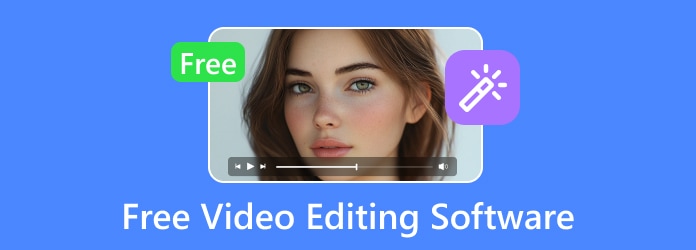
Teknoloji geliştirme olarak, daha fazla insan spor, tatil, partiler vb. Gibi anları kaydetmek için video çekmek ister. Akıllı telefonlar ve müşteri kameraları ile video çekmek için uygundur. Bununla birlikte, bu videoların her zaman renk dengesi, çözünürlük, titreme ile ilgili bazı sorunları var. Diğer yandan, insanlar videolara bazı efektler veya filigran eklemek isteyebilir. Bu talepler, ücretsiz video düzenleme yazılımının bilgisayarımızda önemli bir uygulama haline gelmesini sağlar. Ücretsiz bir video düzenleme yazılımı bulmak bizim için önemlidir. Ama her video editörünü en uygun olanı aramak için denemek imkansız. Bu nedenle, bu makale sizin için en iyi video editörlerini test edecektir.
1. Tipard Video Dönüştürücü Ultimate
Kullanımı kolay ve sistemler arası bir video düzenleyici arıyorsanız, Tipard Video Dönüştürücü Ultimate video düzenleme yazılımları arasında en iyi seçimdir. Video Converter Ultimate, en kolay arayüze sahiptir ve hem Windows hem de Mac'i destekler. Programın diğer harika özellikleri hakkında daha fazla bilgi edinin.
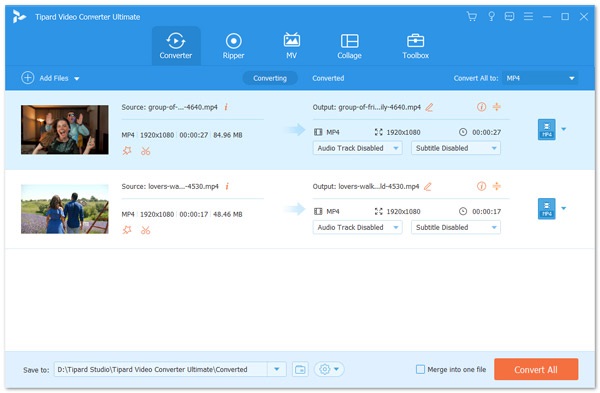
- 1. Kullanıcılar için ücretsiz yol sağlar, bu sayede özgürce deneyebilirsiniz.
- 2. Video Converter Ultimate, videoları kırpma, döndürme, efektler, renk dengesi, filigran ekleme gibi zengin işlevler sunar.
- 3. Video düzenleme yazılımı destekler neredeyse tüm video dosyalarını ve ses dosyalarını içerir.
- 4. Videoları 3D, 4K UHD video ve 1080p HD videoya dönüştürme becerisine sahiptir.
- 5. Bu video düzenleme yazılımını, videoları tam olarak zaman aralığına göre kırpmak için kullanabilirsiniz.
Tipard Video Converter Ultimate ile videolar nasıl düzenlenir
Video Converter Ultimate'ı denediyseniz, kullanımı kolay bir video düzenleme yazılımı olduğunu anlarsınız. Tek yapmanız gereken birkaç tıklama. Tipard Video Converter Ultimate'ı indirip kurun ve ardından video dosyalarını buna göre düzenlemek için adımları izleyin.
1. Tıklamak Dosya Ekle düzenlemek için videoyu yüklemek.
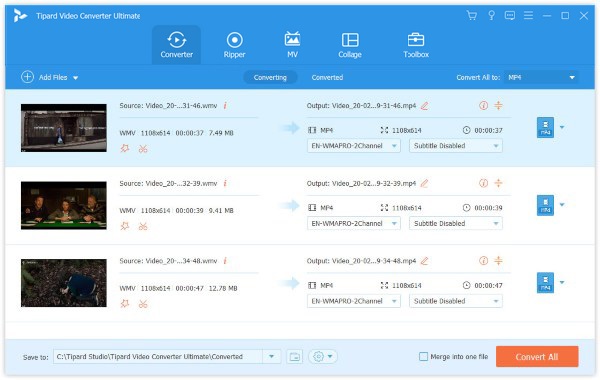
2. Sonra üzerine dokunun Düzenle simgesi düzenleme penceresini açmak için
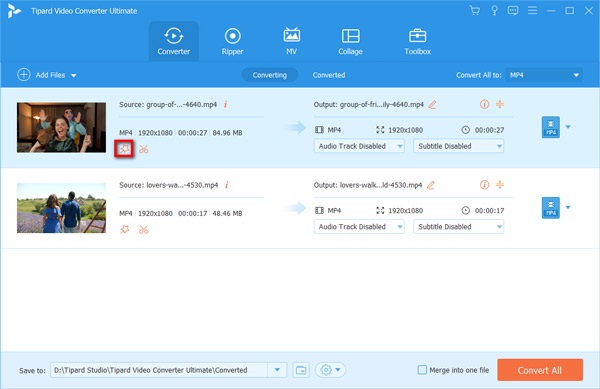
3. Videonuzu, bu video düzenleme yazılımındaki döndürme, kırpma, geliştirme, kırpma ve daha fazlası gibi zengin özelliklerle düzenleyebilirsiniz.
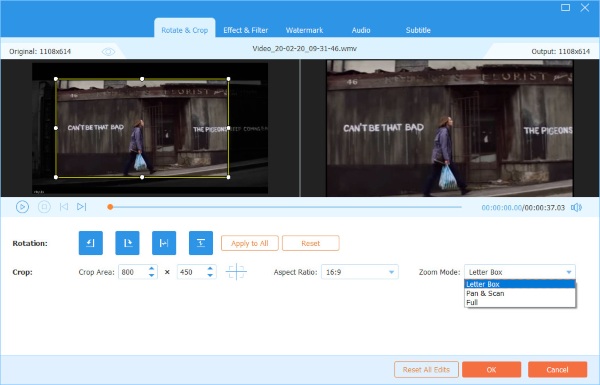
4. Tatmin edici sonucu aldıktan sonra, Hepsini dönüştür Çıkışı bilgisayarınıza kaydetmek için.
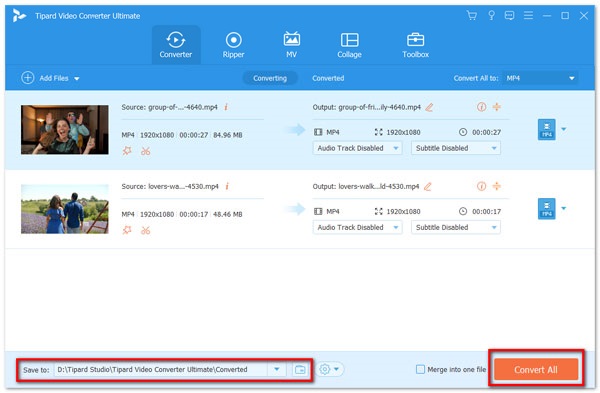
En verimli video düzenleme yazılımlarından biri olarak, videonuz için istediğiniz efektleri her zaman kolaylıkla elde edebilirsiniz. Dahası, onu da kullanabilirsiniz ses arttırıcı ses dosyalarını profesyonel olarak geliştirmek.
2. Windows Movie Maker
Windows Movie Maker biraz basit görünüyor olsa da, Windows bilgisayarda videoları düzenlemek için kullanışlıdır. Microsoft tarafından geliştirilmiştir, bu yüzden Windows kullanıcıları özgürce kullanabilir. Ve Windows işletim sistemleri için varsayılan ücretsiz video düzenleme yazılımı, tüm Windows uyumlu medya formatlarını destekler. Diğer temel özellikler arasında doğrusal zaman kodu gösterimi, de-çalkalama, video klipler, geçişler ve girişler üzerinde metin ekleme vb. Videonun düzenlenmesi ve değişiklikleri istediğiniz zaman sıfırlamanız için bir proje oluşturacaktır. Windows Movie Maker standart video editörü zaman çizelgesine sahiptir, böylece yeni başlayanlar bile rehberlik olmadan kullanabilirler.
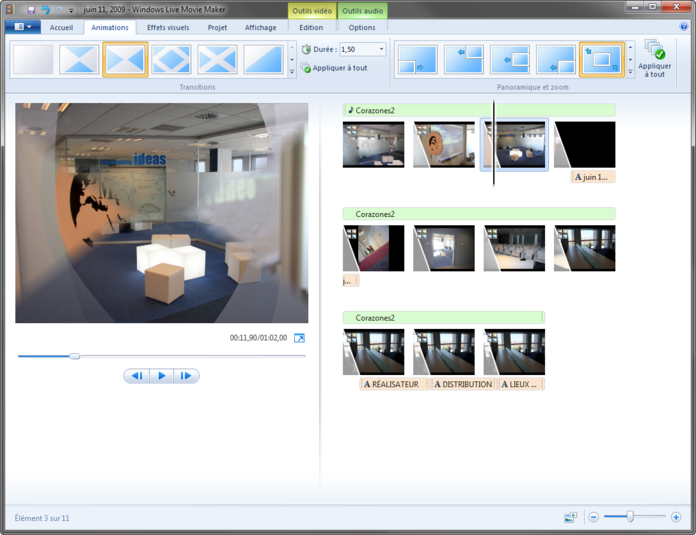
3. iMovie
iMovie, Mac bilgisayarlar için ücretsiz bir video düzenleme yazılımı ve Apple tarafından geliştirildi. Kullanıcılar Mac App Store'dan indirebilir. Ücretsiz video düzenleme yazılımı olan iMovie, kullanıcıların videolardaki sorunları ele almalarına ve videonun kişiselleştirmelerine yardımcı olabilir. Etkileyici bir geçiş koleksiyonu sunar, böylece video klipleri bir filme birleştirebilirsiniz. iMovie sadece Mac OS'yi desteklemekle kalmaz, aynı zamanda iOS'ta da çalışabilir; Bu yüzden sürükle-tabanlı bir arayüze sahip. Ayrıca, diğer video düzenleme uygulamalarının sahip olduğu temel video düzenleme özelliklerine de sahiptir. Dahası, video dosyalarını iMovie'nin bulut özelliklerine sahip farklı cihazlar arasında da senkronize edebilirsiniz.
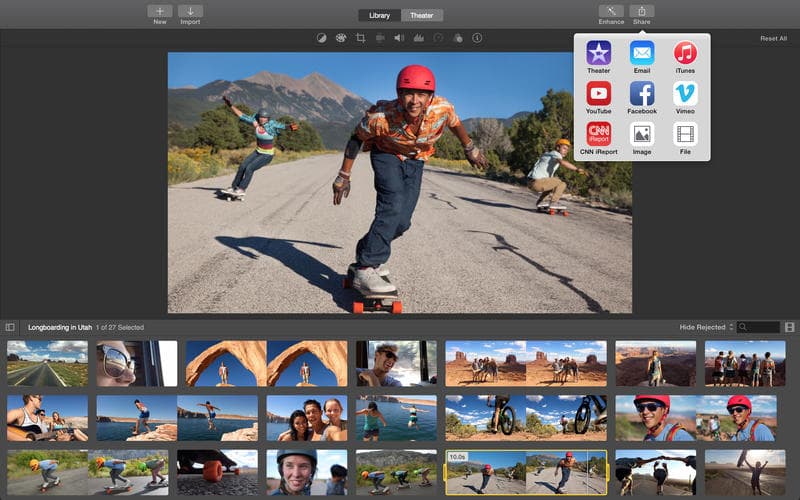
4. VirtualDub
Yeni başlayanlara, Windows Movie Maker ve iMovie iyi bir seçim olabilir. Ancak ileri düzey kullanıcılar için video düzenleme uygulamasının potansiyelini keşfetmek için çok basitler. Daha sonra VirtualDub, AVI ve WAV dosyalarıyla videoları düzenlemek için iyi bir alternatif olabilir. VirtualDub açık kaynak kodlu bir video düzenleme yazılımıdır, bu yüzden sadece Windows'u değil, aynı zamanda Linux'ta da çalışır. Açık kaynaklı bir video uygulaması olarak VirtualDub, özelliklerini eklentilerle genişletebilir Deshaker, FFInputDriver ve daha birçok diğer mükemmel özellik. VirtualDub ücretsiz bir video düzenleme yazılımı olmasına rağmen, kapasiteleri Adobe Premiere gibi profesyonel video editörlerinden hiçbir şekilde daha düşük değildir.
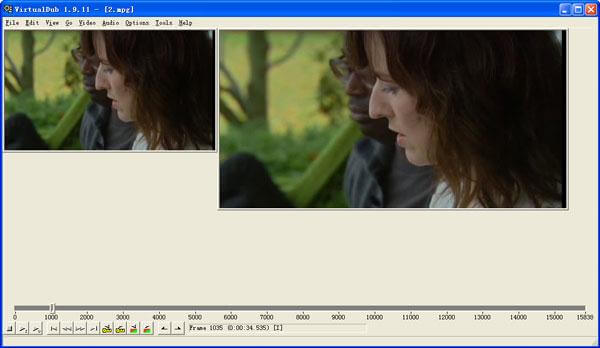
5. Balmumu
Wax başka bir ücretsiz video düzenleme aracıdır. Wax, bazı büyük video editörleri kadar karmaşık olmasa da, hem yeni başlayanlar hem de profesyoneller için uygundur. Bu ücretsiz video düzenleme yazılımı ile çalışmak kolaydır. Ve güçlü özellikleri, kullanıcıların videolarını düzenleme isteklerinin çoğunu tatmin edebilir. Arayüzün düzeni açıktır, bu yüzden kullanıcılar videoyu çeşitli yollarla kontrol edebilir. Videoların harika olmasını sağlamak için 2D ve 3D özel efektleri bile sunuyor. Ücretsiz video editörü, kullanıcıların videoları düzenlemesine ve etkilemeye yarayan özel efektler oluşturmasına ve hatta kullanıcıların kolayca çaba sarf etmemesine olanak tanır. Diğer avantajı, daha büyük video editörlerine eklenti olarak çalışabilmesi.
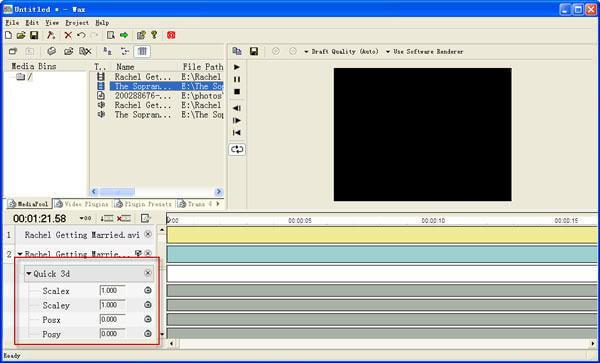
6. FFMpeg
Açık kaynaklı video düzenleme yazılımı hakkında konuştuğumuzda, genellikle Windows Movie Maker gibi uygulamaları kastediyoruz. Aslında, birçok teknoloji meraklısı video düzenleme efektlerini gerçekleştirmek için kod kullanmayı tercih ediyor. Ve FFMpeg böyle bir ücretsiz video düzenleme yazılımı biridir. Bir arayüze sahip değil. Ve tüm özellikler kod ile uygulanmaktadır. FFMpeg sadece Windows ve Mac ile değil, aynı zamanda bir Linux video düzenleme yazılımı ile de uyumludur. Bu video düzenleme yazılımının temel özellikleri, kesme, yeniden boyutlandırma, sabitleme ve daha fazlasını içerir. Ancak ücretsiz video editörü için büyük bir dezavantaj var. FFMpeg ile videoları düzenlemek için codec ile benzer olması gerekir.
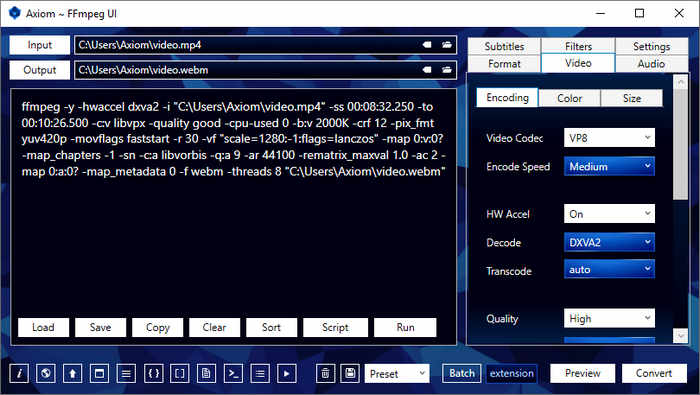
Sonuç
Yukarıdaki sıralamaya göre, birçok mükemmel ücretsiz video düzenleme yazılımı olduğunu öğrenebilirsiniz. Her ne kadar özgür olsalar da, güçlü özellikler bu video düzenleme yazılımını profesyonel video editörleri kadar değerli kılıyor. Yeni başlayan veya ileri düzey bir kullanıcı olsanız da, en uygun video düzenleme yazılımını önerilerinde bulabilirsiniz.
Yeni başlayan biriyseniz, iMovie veya Windows Movie Maker gibi varsayılan video düzenleme yazılımlarını kullanabilirsiniz. Profesyonel kullanıcılar için, videoları kolaylıkla düzenlemek için VirtualDub, Wax ve FFMpeg kullanabilirsiniz. Bir freeie veya meslek olup olmamanız, Tipard video geliştirici her zaman ilk tercihiniz olmalı. Ücretsiz video düzenleme yazılımı ile ilgili başka bir sorunuz varsa, bilgilerinizi yorumlarda paylaşabilirsiniz.







